Hi all,
Earlier this week, I got blown away by an interesting Terraform issue.
The Problem
Running a deployment that ran fine for months. I initiated a new deployment using the usual “terraform init” step, which ran fine. Followed by the usual “terraform plan”, and BOOM, the following message appeared:
Panic: not a collection type
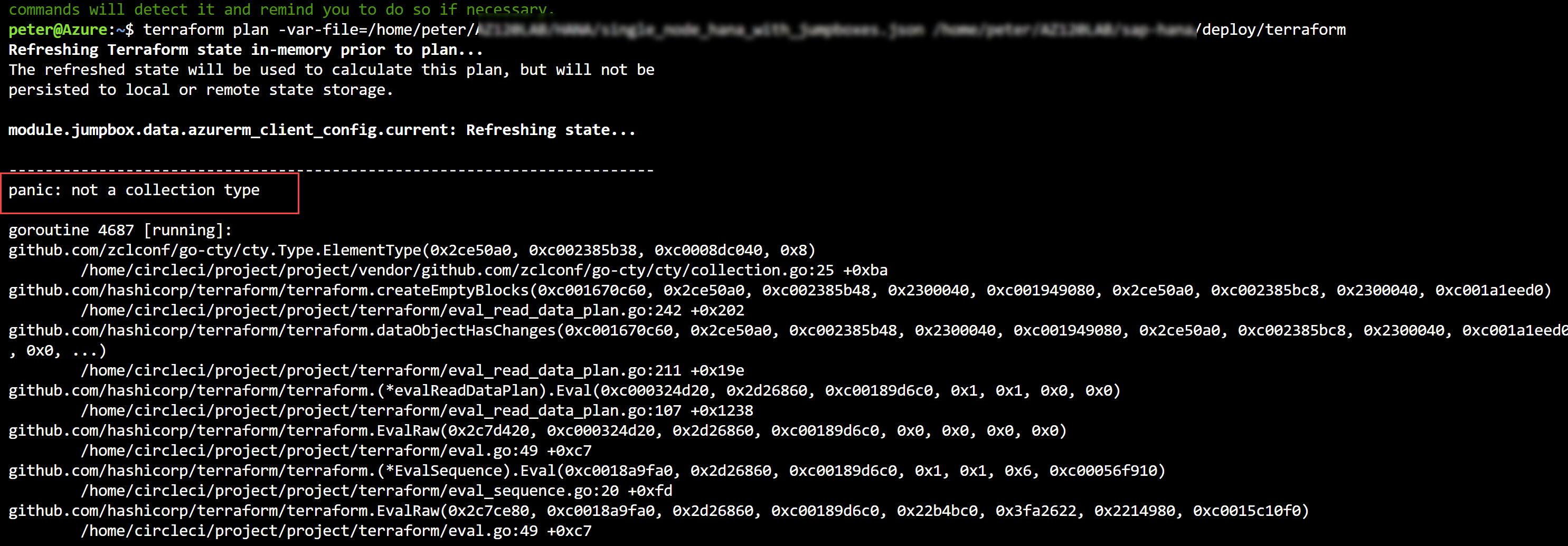
Since this was a new template I created, I assumed an issue with the syntax or anything similar. As I couldn’t find anything, I tried running the same steps with a “valid” template. Only to find out it produced the same error message.
Since I was running this in Azure Cloud Shell, I thought next this could be related to the Azure Cloud Shell Azure CLI version and or the Terraform version within.
To get the version of Terraform, run the following:
terraform version
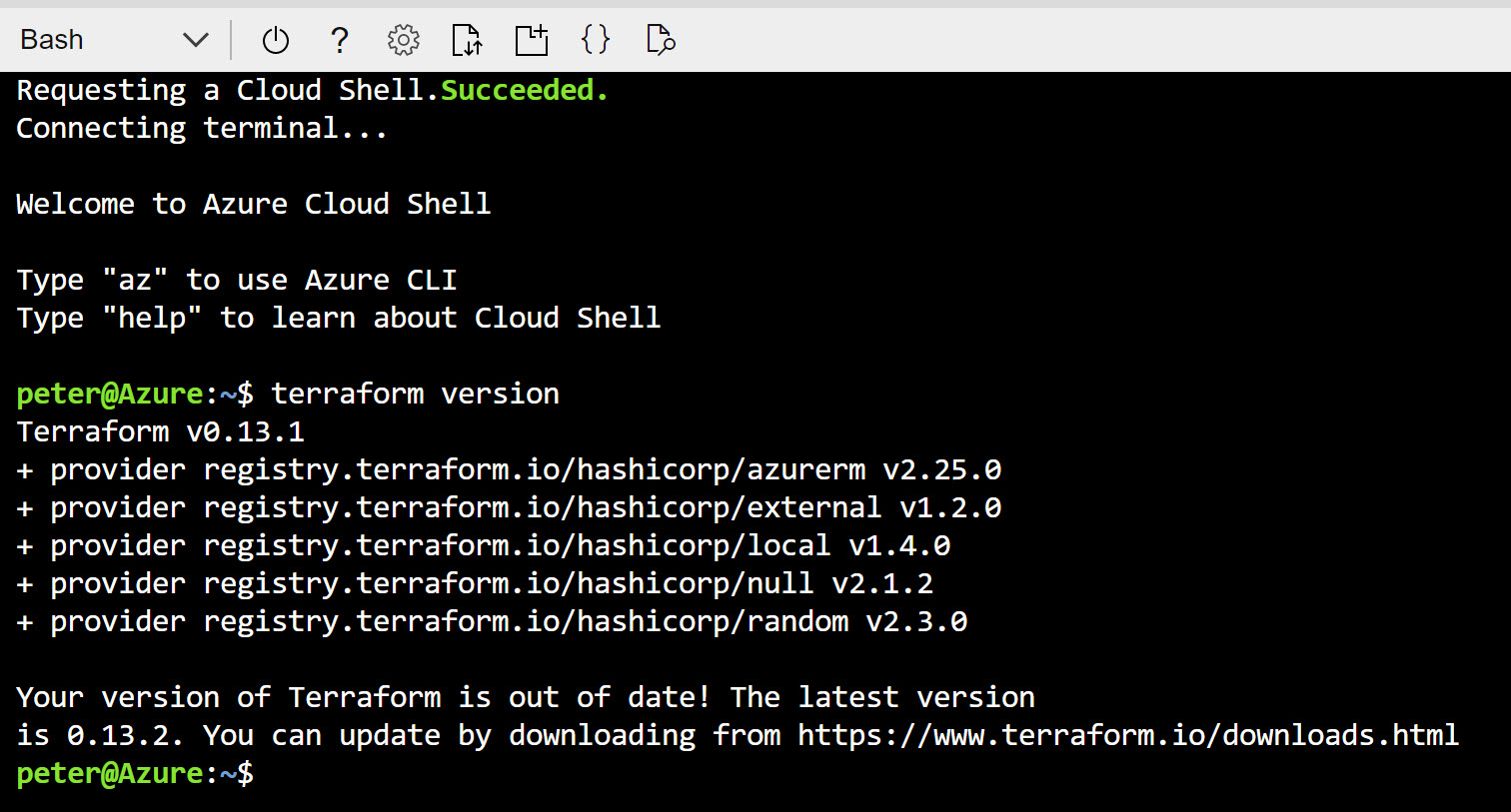
OK, cool, I was running version 0.13.1, which, based on what I know, was only published recently. Interesting though, there was also a note about my version being outdated, and I needed to upgrade to 0.13.2
AFAIK, I’ve been running my deployments fine over the last few weeks, even this Wednesday during an Azure training demo. So something else must be going on. Digging in some more, I found this issue in the Hashicorp GitHub repository, having a reference to the createEmtpyBlocks, last updated only 3 days ago… hmmmm… let’s have a look…
https://github.com/hashicorp/terraform/pull/26028
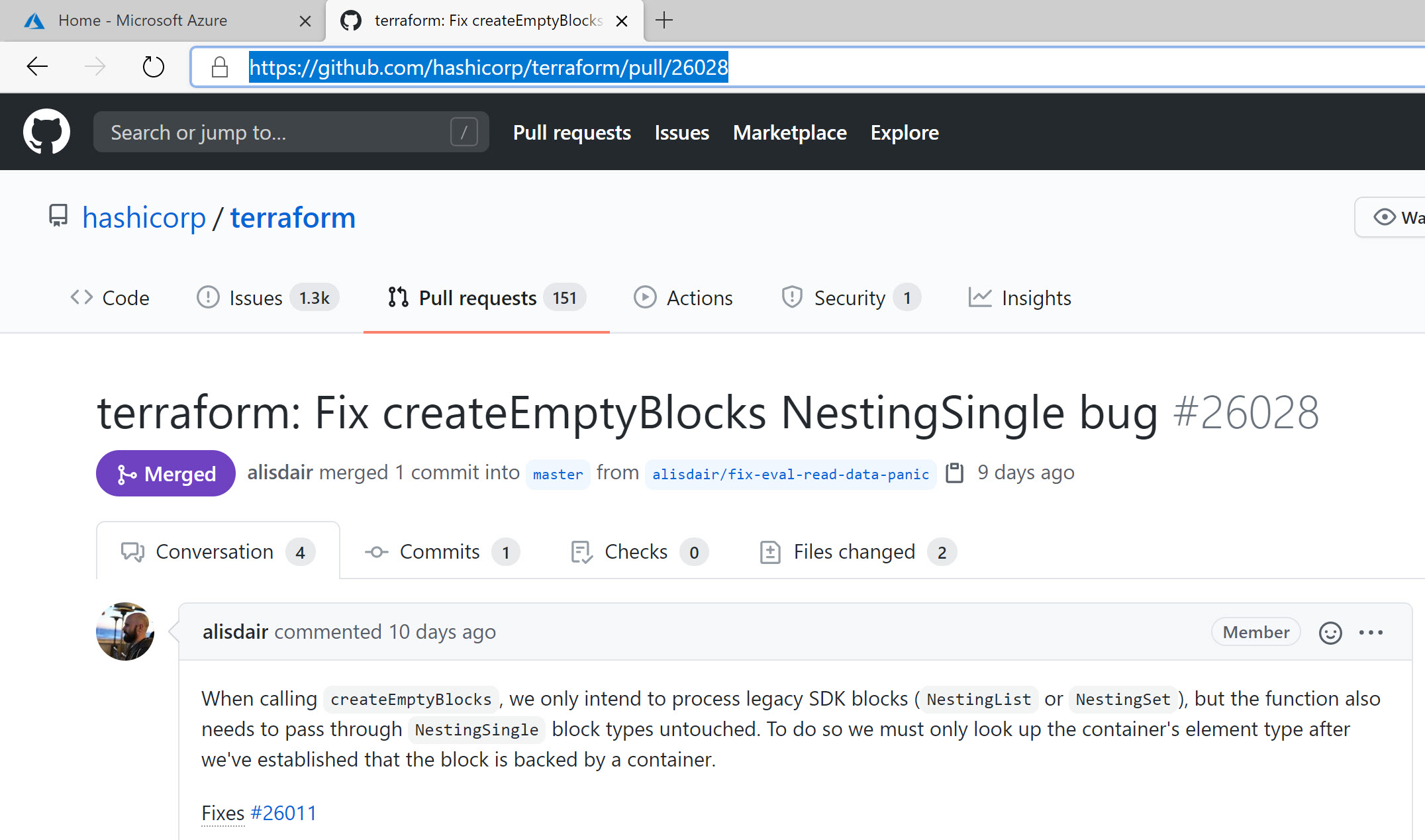
The Solution
So apparently the Terraform 0.13.1 got published recently, causing some issues, and now getting/being replaced with the 0.13.2 as a fix for this (amongst other issues, based on a broader Google search)
Let’s give that a try; but wait, I’m running Terraform as part of Azure Cloud Shell, so I probably have to wait for an update getting integrated into the Shell, if that is even happening automatically (something I’ll search for later).
Since Cloud Shell is a stripped down Linux, I could only try and treat it like a Linux VM, running the following:
curl -O https://releases.hashicorp.com/terraform/0.13.2/terraform_0.13.2_linux_386.zip \
&& unzip terraform_0.13.2_linux_386.zip \
&& mkdir TF0132\
&& mv terraform TF0132/
cd /TF0132
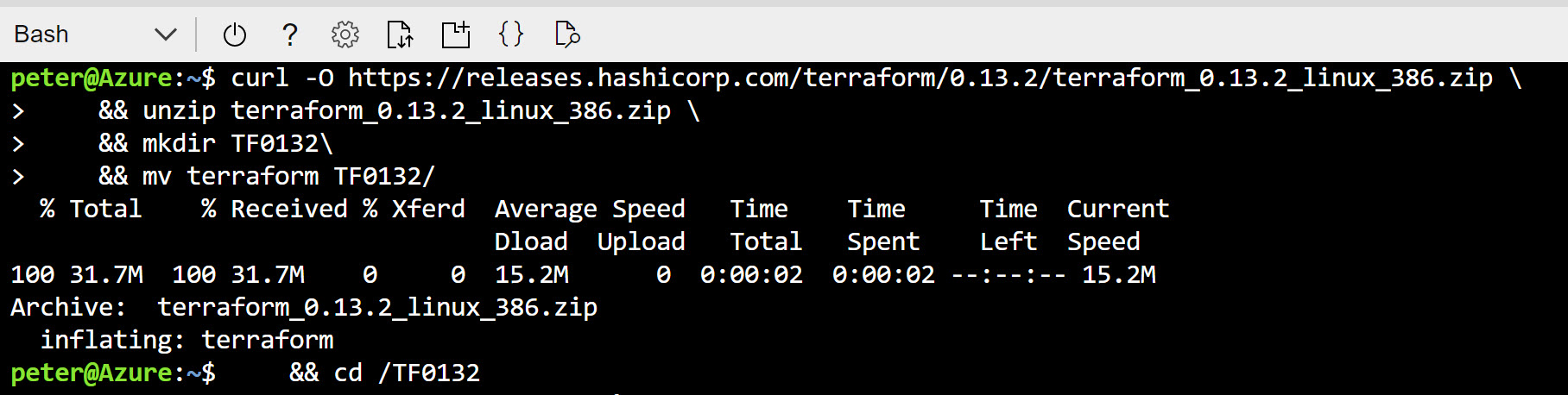
Since the current Terraform 0.13.1 is part of the default Cloud Shell PATH, it will run from any location you are in; to “force” Cloud Shell to use the “the newer Terraform 0.13.2”, one could launch it directly from "/TF132/.terraform" , for example:
-
./terraform init
-
./terraform plan
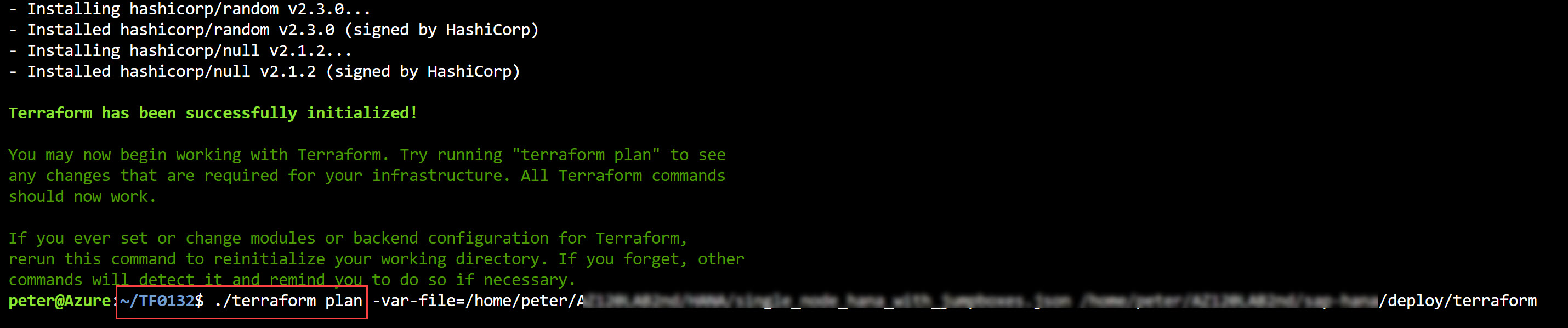
Resulting in a successful Terraform deployment again :)
Hopefully this gets picked up by Azure Cloud Shell soon enough, so I can get rid of this “temporary” workaround. On the other side, actually quite cool to run these versions side by side. Who knows what other bugs I detect while running 0.13.1, although I’m rather sure I will default to the 0.13.2 from now on.
I hope this helps anyone having the same issue as I did,
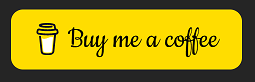
thanks, Peter