Hi,
For almost 2 years, I have been using the “Office 365 Outlook Connector” as part of my Logic Apps flows, to send emails internally and externally. Mainly for external receivers, I used the “is HTML” parameter for the body of the email.
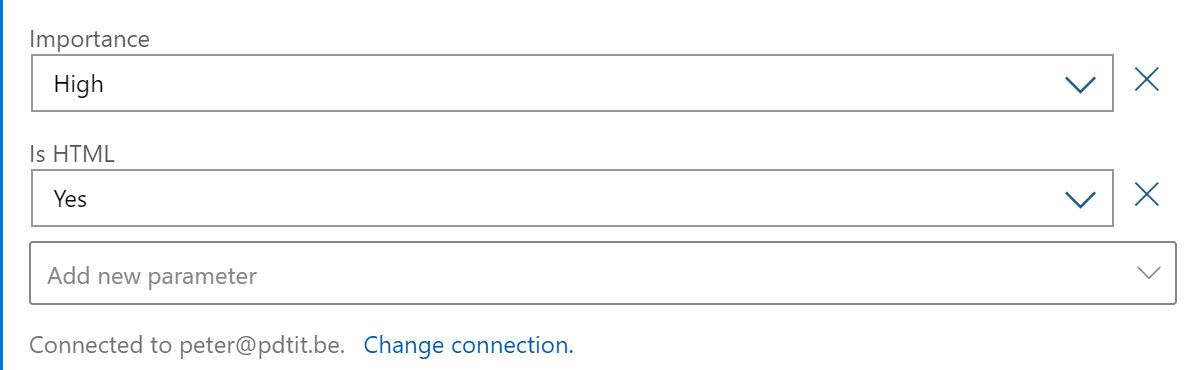
This weekend, I was building a new Logic Apps flow, and to my surprise, finding out that the “V2” of this same connector / action, doesn’t have that parameter anymore.
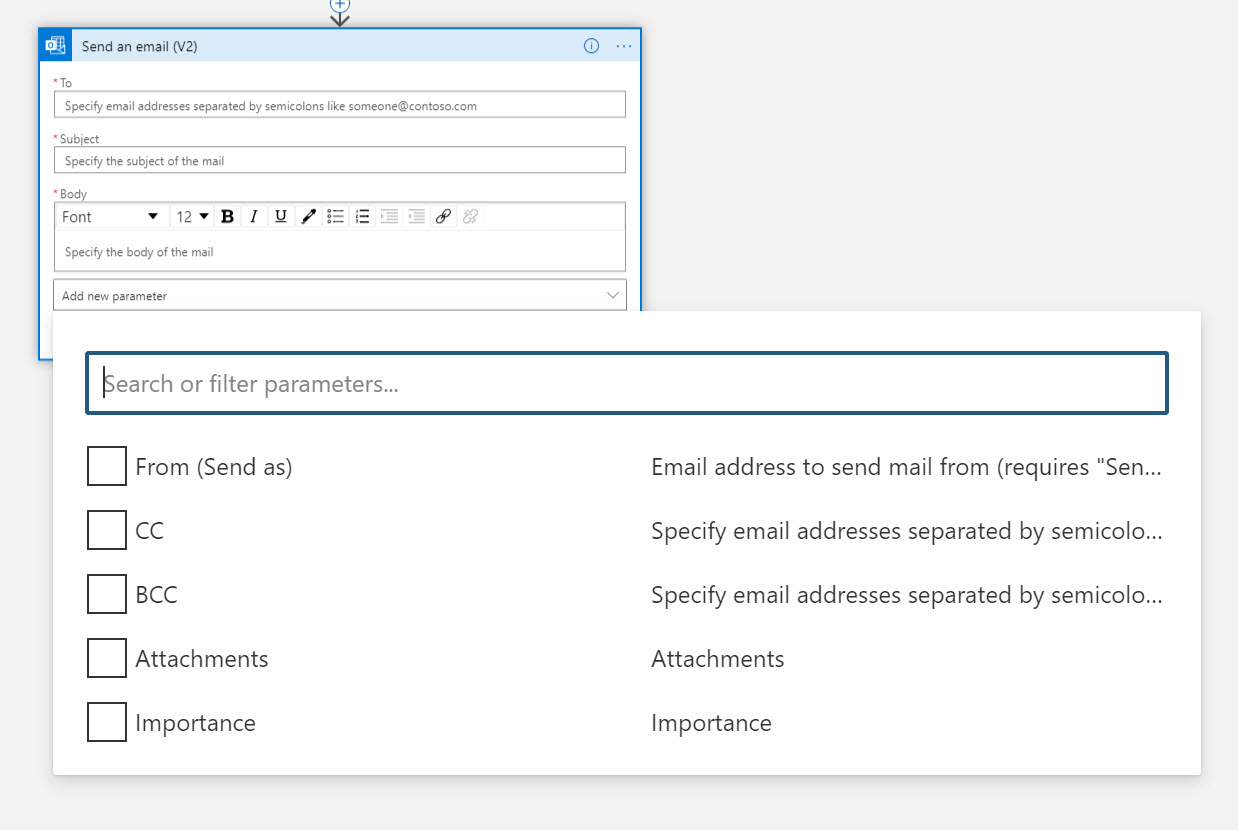
Even more surprisingly, the HTML code I was using before in the body of my email, doesn’t even get recognized as HTML (would have been nice if this was just magically built-in now… no?), but just sending the raw HTML code as body content. Weird…
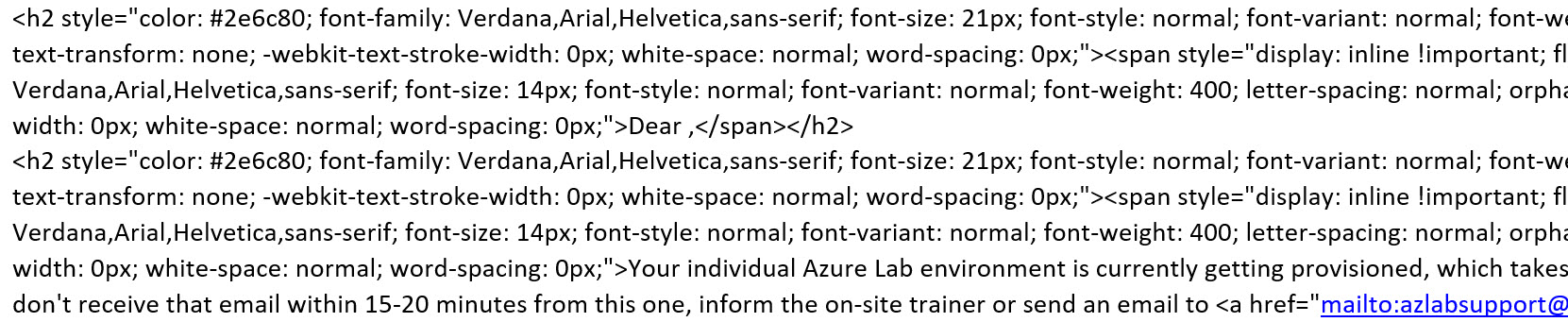
More important though, is I found a way to fix this, relying on the “Variables” Connector I used in the past to read and pass on text during my flows from one step to another. Maybe this could work for HTML text as well?
- Add a step before the “Send Email” step you already have in your workflow, and search for “Variables” as connector type.
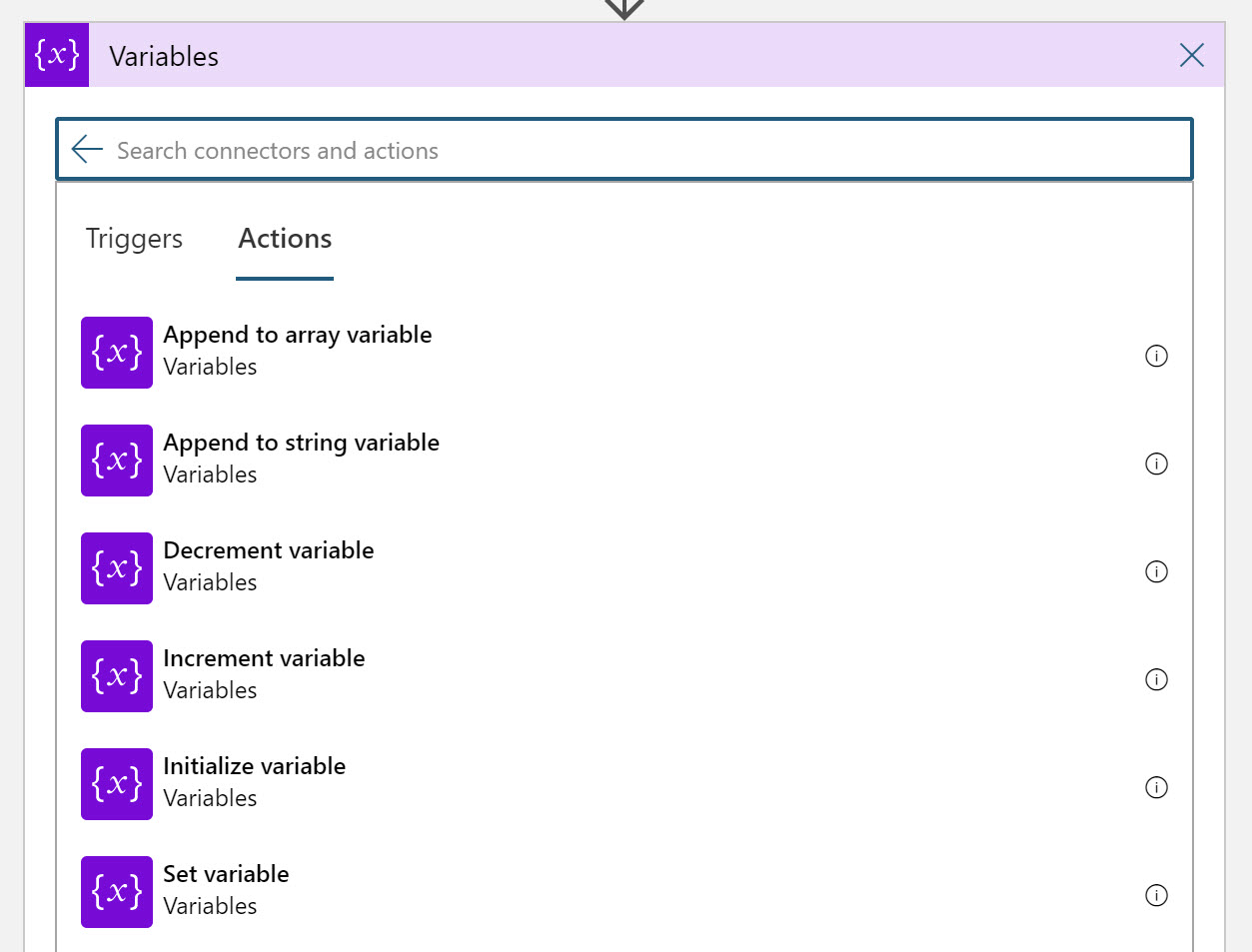
- Select “Initialize Variable” as action
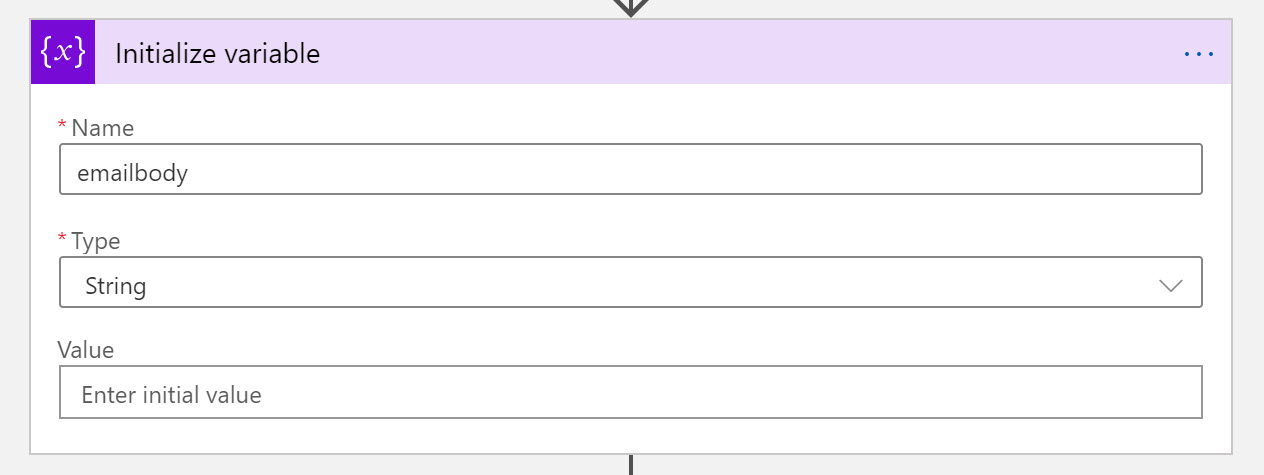
providing the following parameters:
- Name: emailbody or something similarly descriptive
- Type: String
- Value: leave empty
- Next, add a new step, again selecting the “Variables” connector, but this time going for the “Set Variable” action
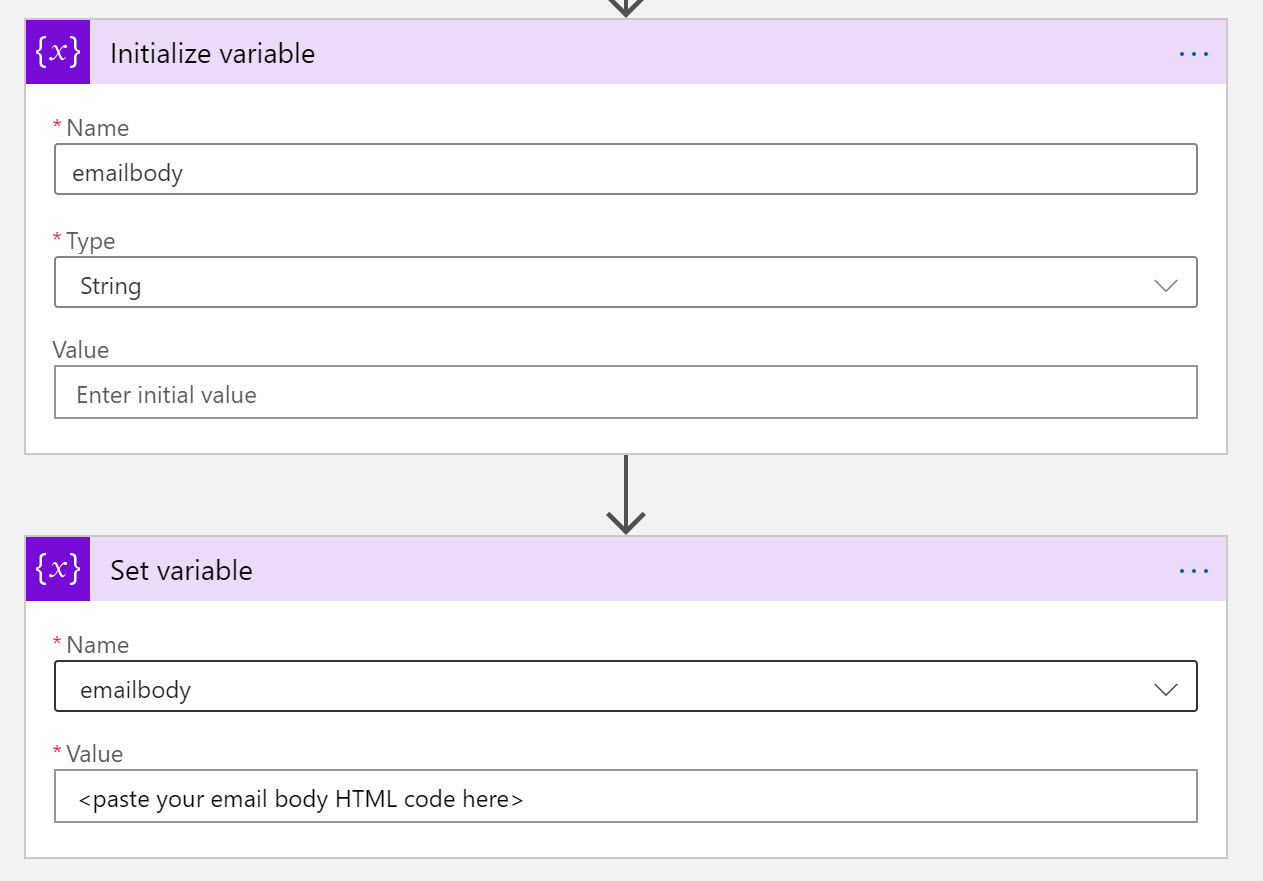
Providing the following parameters:
- Name: emailbody or what you used as Name in the initialize step
- Value: this is where you paste in the actual HTML code of your email content
- Next, select the Send Email V2 action from the “Office 365 Outlook Connector”, defining the “set variable” variable, as body of the email
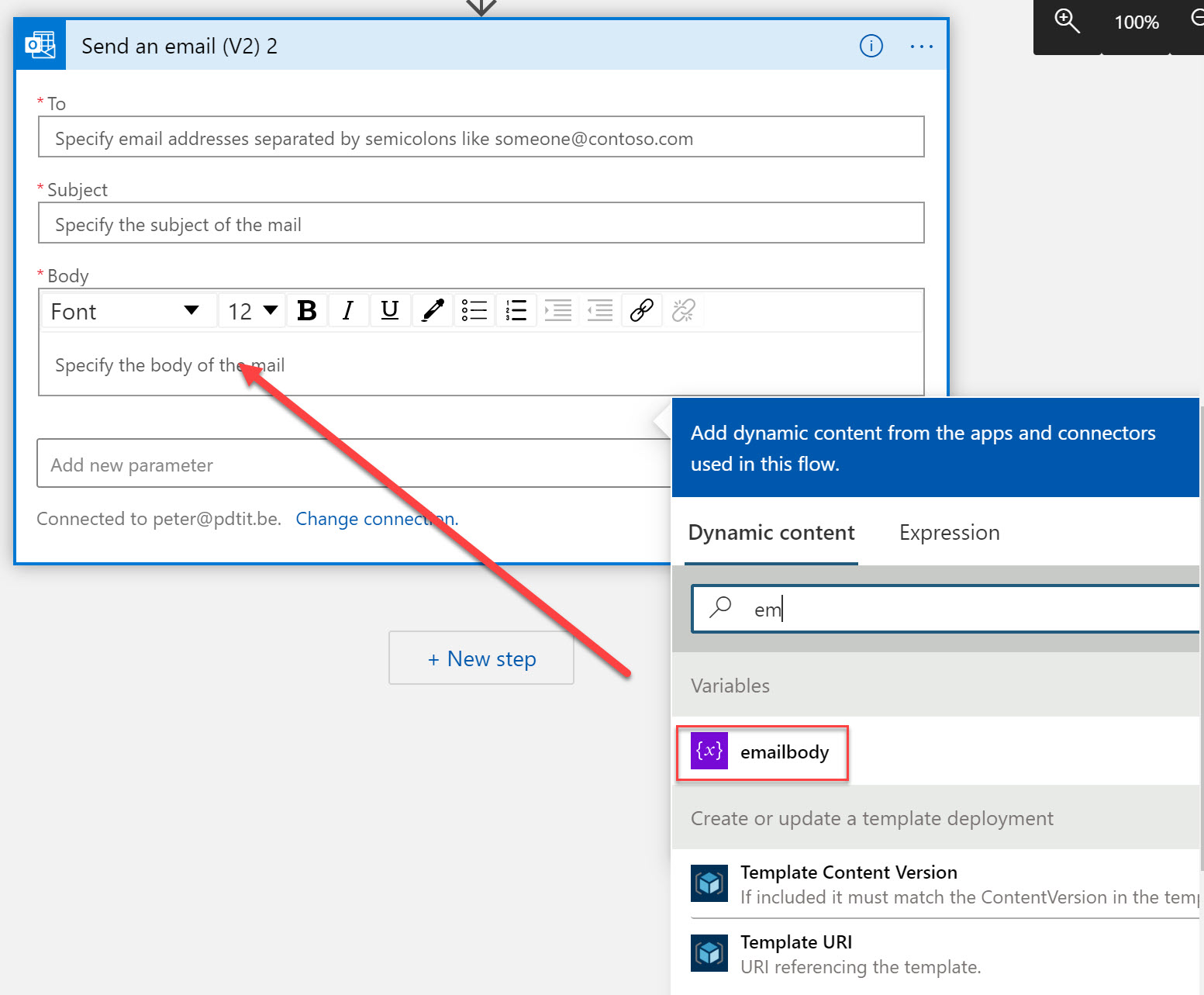
resulting in the following configuration:
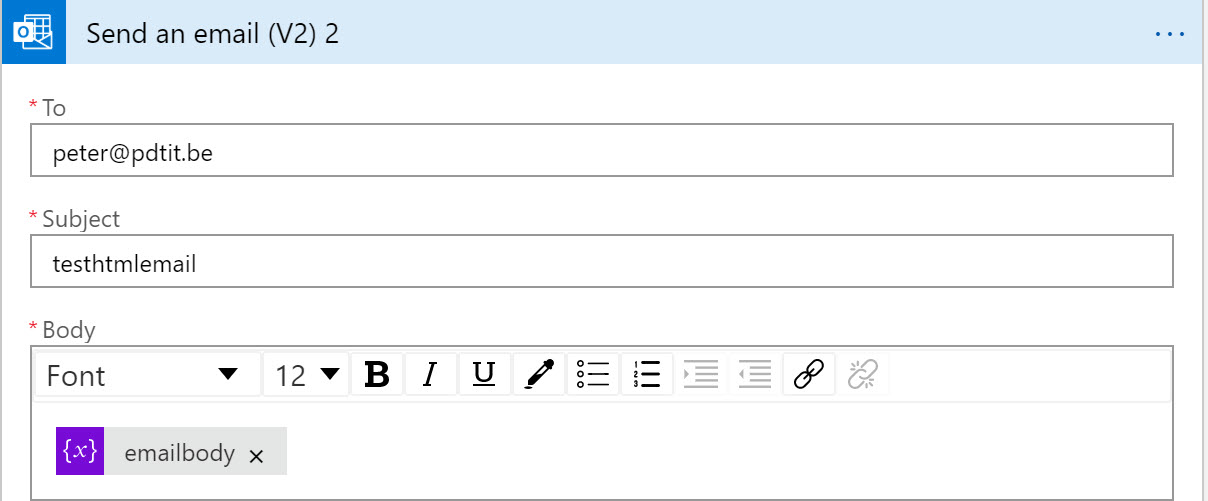
When running your Logic App flow again, you will notice that the email you receive will again be in the expected nicely-looking HTML layout as we had before:
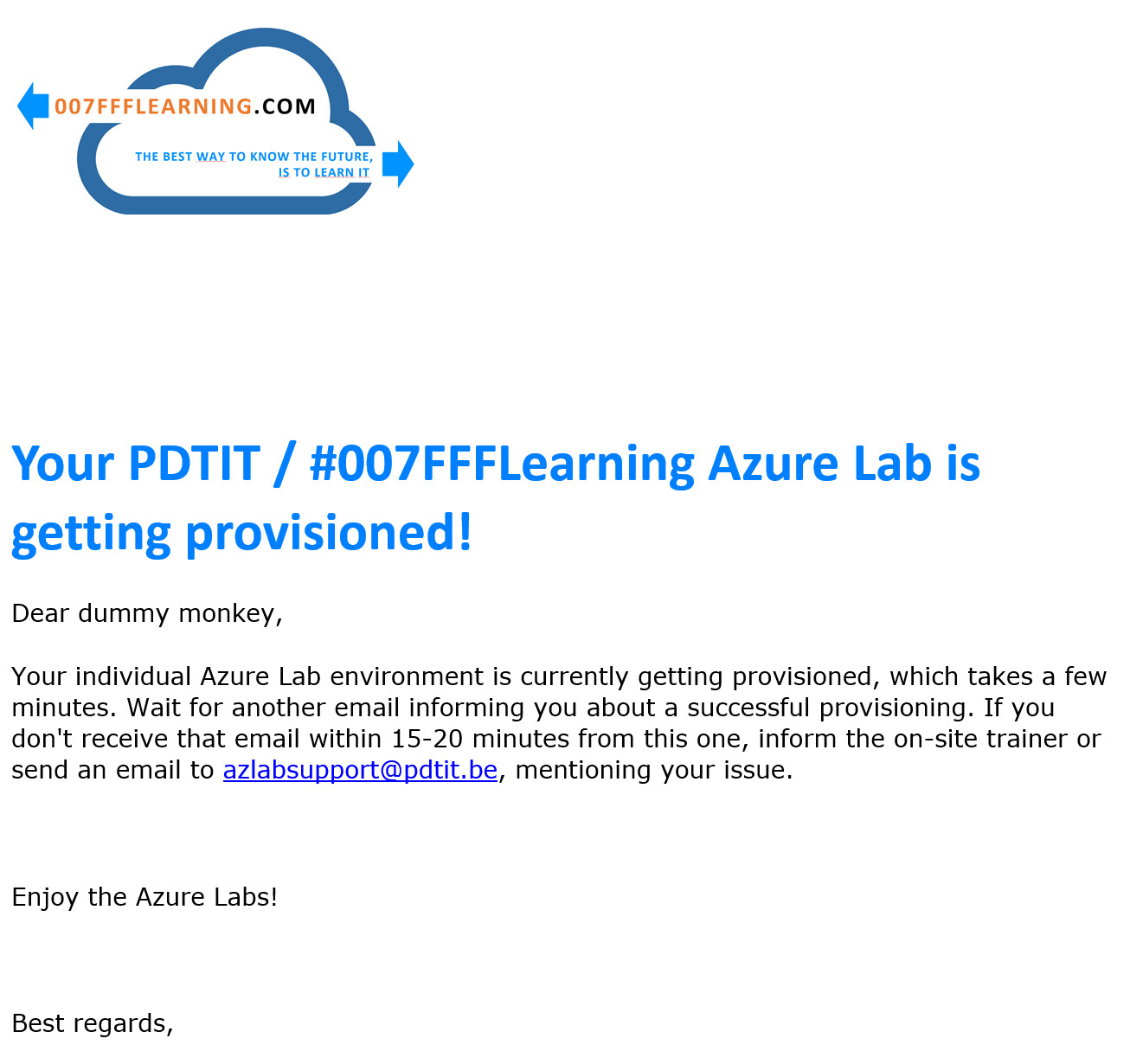
I have no idea why that “is HTML” setting has been removed from the Office 365 Outlook Connector, but glad to know we still have a work-around available to achieve the same result. On the other side, was I that wrong assuming the body layout should recognize HTML by default now? As in anybody still sending emails that are not in HTML layout?
Stay safe and healthy you all!
/Peter